+ GWMultiLaunch v0.6
How launch several Guild Wars on the same computer ?
Before any things, know that you use this program at your own risk.
A big config is needed to make turn several games at the same time.
Now the tutorial :
1. Go in your Guild Wars directory.
2. Copy the "GW.dat", "Gw.exe" and "Gw.tmp" files (with Guild Wars closed).
3. In a subdirectory, past your files (by sample look directory 1 2 3 4 ...).
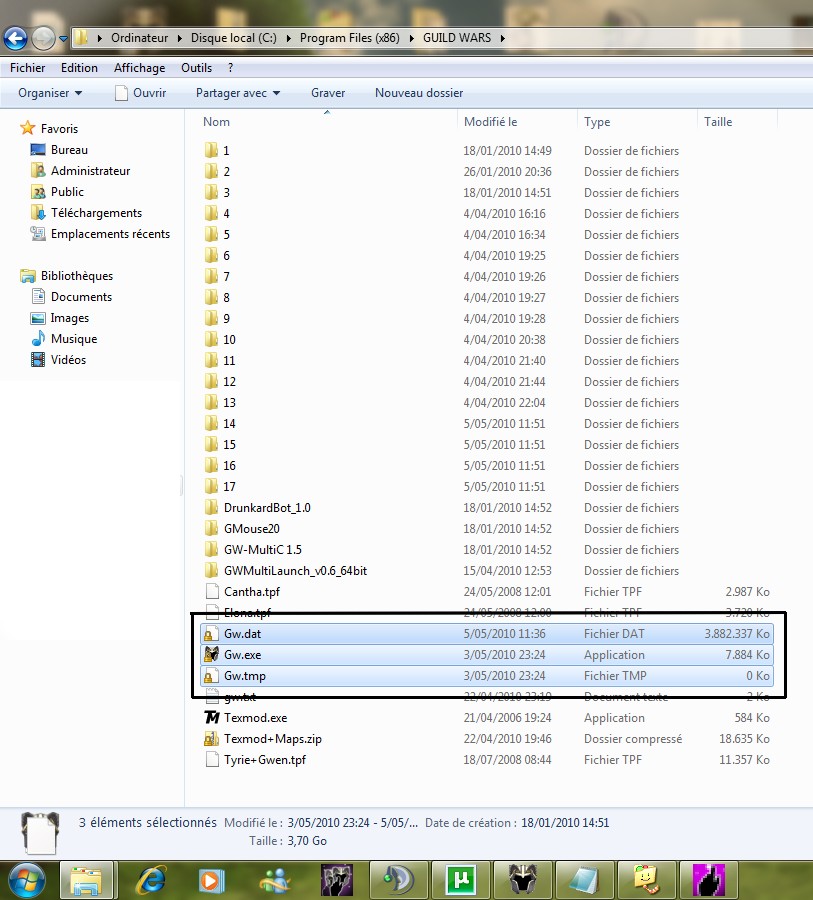
4. Download GWMultiLaunch_v0.6_32bit or GWMultiLaunch_v0.6_64bit.
4.1. Unzip it.
4.2. On Vista/Seven : Go in the propriety of the file "GWMultiLaunch.exe".
On XP : Go directly to point 5.

4.3. In Compatibility options, activate "Run this software as Administrator".

5. Run GWMultiLaunch.exe
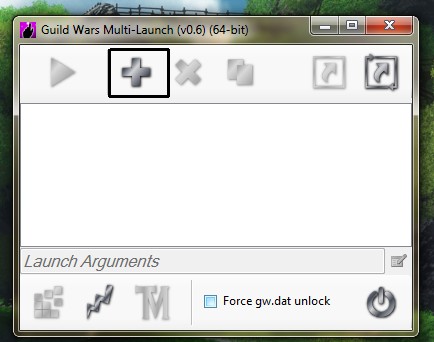
5.1. Click on + to add your first Guild Wars copy.

5.2. Repeat the operation as often as you wish it (adding of corse your subdirectory).
5.3. You can also add connection parameters, like keep the password.
5.4. Add the parameter "-password YOURPASSWORD" if you want to be auto connect.

Importante note : After a game update launch each copy one by one.
Compatibility :
Windows XP 32bits and 64bits
Windows Vista 32bits and 64bits
Windows Seven 32bits and 64bits.
+ Lasts Movies :
+ Links :
JEUXVIDEO
GUILDWARS
PRESEARING
NOOB-TV
+ Statistiques :
requete invalide supp ip





